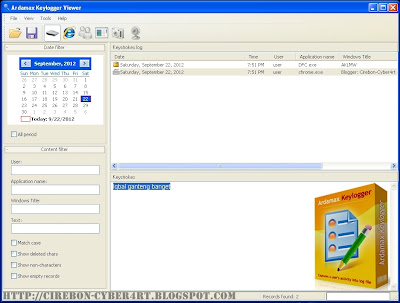HP Android is one of them, the OS developed by the owner of the search engine giant has been inserted WiFi hotspot or tethering feature hotspot. What is the hotspot tethering? Tethering hotspot is to make the device as a hotspot source. Now by using HP Android that has this feature you can do it.
Features offered by the Android-based smartphone does provide its own convenience. With just a few touches even with no authentication only you are able to make your phone to do tethering hotspot or as a source of hotspots. Well here is How to Make Wi-Fi Mobile Hotspot on Android:
Actually the easy way, as already exists in the settings menu on your device.
1. Go to settings Settings -> Wireless & networks -> More settings, then there will be some option settings, and select Tethering and portable hostpot.
 2
2. After the click it will appear 3 more options, namely USB tethering, Wi-Fi Portable Hostpot, and Bluetooth tethering. Then choose a portable Wi-Fi hotspot because we will make the device as a hotspot source, provide a check on the option. Then the device will activate the WiFi hotspot.
 3.
3. Furthermore, there is a setting for authentication settings for passwords usually for the first time the device is connected to the hotspot network.
 4.
4. Now living activate hotspotnya portable and you can share with other users and fellow do-ramean able to surf buddy. Good luck.